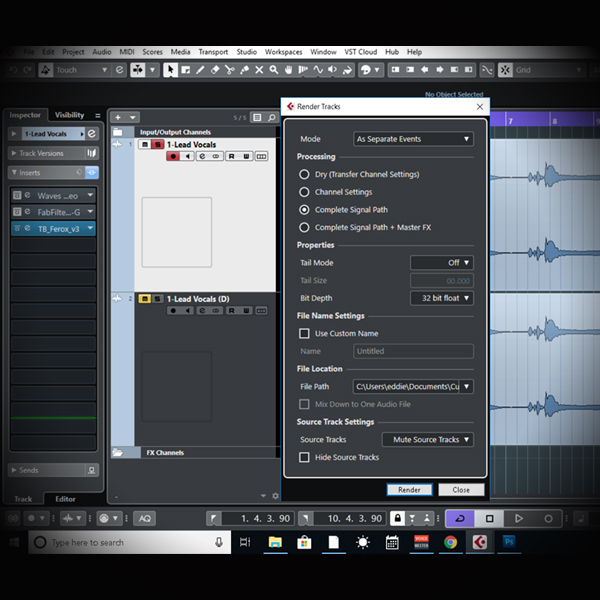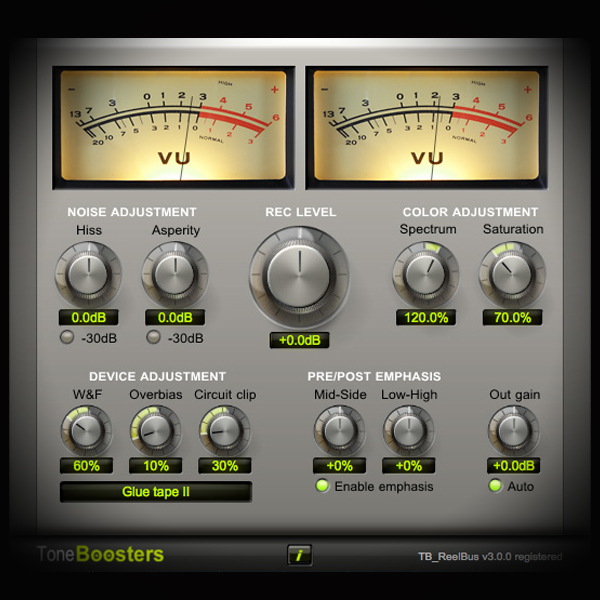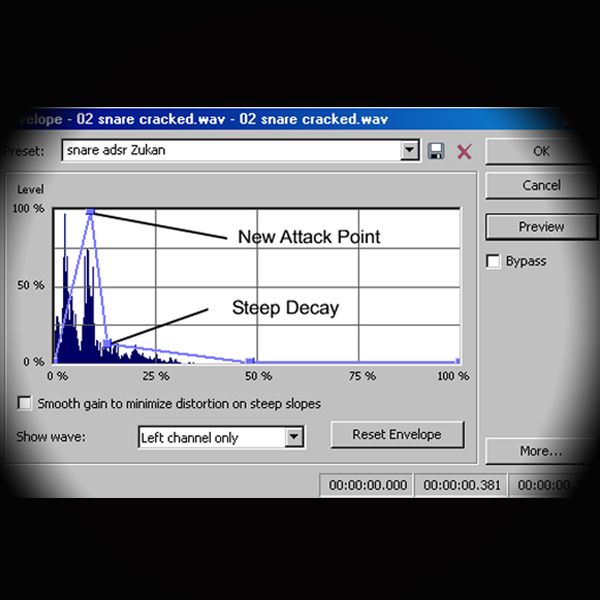Dynamic Processors
Dynamic Processors cover a huge range of production workflows that start with compression but then broadens to include all the advanced corrective processes that great producers use!
Anything that alters the dynamic range of audio is regarded as a dynamic processor. However, that doesn’t begin to explain the myriad of processors we have available in our DAWs.
From de-essing to gating, tape saturation to expansion, harmonizer to normalisation and much much more! All of these processes are explained in detail with ‘before’ and ‘after’ audio examples. A thorough grounding in both theory and application make this category useful AND fun!
Tutorials
Working on the Sub Layer of a Kick Drum
Intermediate
How to process a sub kick to blend in with a ripped beat!Duration: 7 mins
Topping and Tailing Ripped Beats - Truncating and Normalising
Beginner
How to top and tail drum sounds extracted from a beat. Topping and Tailing refers to truncating and normalising audio along with fade ins and outs.Duration: 6 mins
Automating Plugin Parameters
Intermediate
Learn how to automate any and all plugin parameters using your DAW's automation lanes and real-time processing.Duration: 6 mins
The 4 Modes of Compression and Expansion
Intermediate
Covering all forms of Downward and Upward Compression and Downward and Upward Expansion.Duration: 11 mins
Feed-back Compression
Intermediate
A thorough tutorial explaining both feedback and dynamic compression and how to use it to process female vocals.Duration: 13 mins
Compressor Types - FET , Opto, VCA and Vari-Mu
Intermediate
Detailed explanation of the various types of compressors with processed before/after audio examples to display the differences between compressor designs.Duration: 18 mins
Negative Limiting using Valley People Dyna-mite
Advanced
What is negative limiting, how does it work and how to use it. In this tutorials I show you how to use negative limiting to process vocals.Duration: 5 mins
Pumping and Swelling Drum Beats using Compressors
Intermediate
Learn how to use a compressor to pump and swell a drum beat.Duration: 14 mins
Side-chaining Bass and Kick for EDM
Intermediate
Creative side-chaining techniques for low end management using compressors.Duration: 19 mins
Side-chain Expansion - Bass and Kick processing
Advanced
An advanced tutorial on how to use the side-chain of an expander to manage the kick and bass in a mix. The expander is used to extend the dynamic range as opposed to narrowing it like a compressor.Duration: 6 mins
Compression - Science and Application
Beginner
What is a compressor, how does it work and how do you use it.Duration: 7 mins
Cubase Balanced Panner versus Combined Panner
Beginner
What are the differences between Balanced and Combined Panners within your DAW and how and when to use them.Duration: 7 mins
Band Pass Equalisation - cleaning audio channels
Intermediate
How to prepare your audio for mixing by using band pass equalisation for cleaning and making sure to shape the filter slopes to match the audio's response.Duration: 13 mins
Layering drums using middle and side processing
Advanced
Sound Design tutorial on how to create a background ambient texture from a drum loop using M/S (Middle and Side) and Layering it with drum sounds.Duration: 6 mins
Using Ghost Triggers for side-chaining
Advanced
This tutorial explains how to configure a compressor and its side-chain for triggering using what we refer to as 'ghost triggers'. This is a great technique for managing kicks and basses within a mix.Duration: 8 mins
Converting Mono Channels to Stereo for Parallel Processing
Intermediate
How to configure and convert mono to stereo channels for vocal parallel processing within the DAW.Duration: 4 mins
Valves/Tubes - what are they and how do they work
Advanced
What are valves/tubes, how do they work, and how and when to use them.Duration: 10 mins
Tape Saturation - what is it and how do you use it
Advanced
What is tape saturation, how does it work and when and how to use it.Duration: 13 mins
Using Phase Cancellation in Sound Design
Advanced
An advanced Samplecraze sound design tutorial on how to use flip/inversion, sample nudge and phase cancellation within your DAW to create new sounds.Duration: 15 mins
Total and Partial Phase cancellation
Beginner
Discover what phase is and what total and partial phase cancellation are and when they occur.Duration: 11 mins
Normalisation - what it is and how to use it
Beginner
What is normalisation - what are Peak and RMS normalisation.Duration: 6 mins
Harmonizer Effect - what it is and how to use it
Intermediate
What is a harmonizer effect - how does it work and how to use it for adding harmonies to vocals or to create interesting special effects. In this video, I use the mighty Eventide Harmonizer 910 to maul a drum beat!Duration: 7 mins
Harmonic Distortion - Odd and Even Harmonics
Advanced
What is harmonic distortion and what are odd and even harmonics. A critical subject that encapsulates all things tube, solid state, amp driven etc.Duration: 9 mins
Noise Gates - Side-chaining Tricks
Intermediate
What is a gate, how it works and how to use the side-chaining facility. In this video I use the side-chain of a gate to process a drum beat.Duration: 12 mins
Noise Gate - What is it and how does it work
Beginner
What is a noise gate, how does it work and when to use it. Let me show you how to use a gate on vocal recordings.Duration: 11 mins
Using Expansion - the power of Side-chaining
Advanced
An advanced tutorial on how to use the side-chain of an expander to create new textures for a drum beat. Expansion is a well know dynamic that professionals use for a number of corrective and mixing processes.Duration: 6 mins
De-esser - what is it and how does it work
Beginner
What is a de-esser, how it works and how and when to use it. The perfect dynamic processor for taming sibilance in vocals.Duration: 12 mins
Using a Step Sequencer to control Filter Cut-Off and Resonance
Intermediate
Using a Step Sequencer as a Modulator to process both the Filter Cut-Off and the Resonance of a Filter processor to add spice and motion to a drum beat!Duration: 7 mins
Using Modulation with a Single Band Filter - Soundtoys FilterFreak
Intermediate
Create Crazy Effects using a Modulator to process a Single Filter Band on a drum beat!Duration: 6 mins
Using Modulation with a 2 Band Filter - FabFilter Simplon
Intermediate
Creating Cross Modulation by using 2 band Filters in Series and in Parallel to process a drum beat. FabFilter Simplon shines in this tutorial.Duration: 7 mins
Filters and Filtering - what are filters and how do they work
Beginner
What is a Filter, how does it work, what are its functions and how to use it.Duration: 4 mins
Working the Air Band with Equalisation
Intermediate
Equalisation techniques to control and process the Air Band.Duration: 9 mins
Active, Passive, Graphic, Parametric, Fixed and Peaking Eqs
Intermediate
What are the various types of equaliser designs/topologies what are the differences between them, and how and when to use them.Duration: 13 mins
What is an equaliser and how does it work
Beginner
What is equalisation, how it works and how to use it.Duration: 19 mins
Dynamic EQ - what is it and how do you use it
Intermediate
What is Dynamic Equalisation, how it works and how to use it.Duration: 8 mins
Using Dynamic Equalisation on Female Vocals
Advanced
How to use a dynamic equaliser to process female vocals. Add motion and vibrancy to female vocal recordings.Duration: 11 mins
Eq Filters and Slopes/Responses
Intermediate
Which filters to select when using equalisation, how to match filter slopes and responses and how best to utilise them.Duration: 13 mins
Linear Phase Eq versus Minimum Phase Eq
Intermediate
A detailed tutorial on the differences between Linear and Minimum Phase topologies-how and when to use them.Duration: 11 mins
Mastering Demos with EQ
Advanced
How to best prep your demo masters with equalisation.Duration: 5 mins
Mastering EQ - Air Band Processing
Advanced
How to process the Air Band using equalisation - add sparkle and space to your mixes.Duration: 8 mins
Reverb - manipulating distance using Proximity
Intermediate
Learn about the reverb proximity effect and how to control it. Create distance and 'behind' you effects using TDR's Proximity.Duration: 9 mins
Controlling Vocal Sibilance
Intermediate
Understanding what sibilance refers to when dealing with vocals and how best to tame it.Duration: 8 mins
Reverb smoothing using a De-Esser
Intermediate
Advanced techniques on manipulating and smoothing reverbs using a de-esser.Duration: 12 mins
Using a Phaser Effect on Synth Pad Sounds
Advanced
Learn how to program lush evolving synth pad effects using a phaser effect.Duration: 7 mins
Add Variety to your Drum Beats using Delay Effects
Intermediate
Sound design tutorial on using delay effects to create a variety of drum textures using existing sounds.Duration: 10 mins
EDM Kick Drum Processing using Valves/Tubes
Intermediate
How to use valves/tubes to add warmth and thickness to EDM kick drums.Duration: 11 mins
Compressing EDM Kick Drums
Advanced
Advanced tutorial on how to use a compressor to shape and colour EDM kick drums.Duration: 15 mins
Roland TR 808 Kicks and Multiband Compression
Intermediate
Learn how to use a multiband compressor (MBC) to shape and colour Roland TR 808 bass drums. Getting 808s to swell and bounce has never been easier.Duration: 7 mins
Layering Drum Sounds using Multiple Layers
Intermediate
Learn how to layer drum sounds by using multiple layers and with parallel processing.Duration: 9 mins
Drum processing using Middle and Side - M/S
Intermediate
An advanced tutorial that details how to use M/S (Middle and Side) processing to shape and colour drum sounds.Duration: 6 mins
Create Epic Drums Sounds using the 'Flip and Nudge' Technique
Intermediate
An advanced Samplecraze technique for processing and layering drum sounds using a unique approach to sound design - as featured in Sound On Sound Magazine.Duration: 11 mins
Shaping Drum Sounds for Layering
Beginner
A detailed tutorial on how to prepare your samples for drum layering using ADSR envelopes, truncating and normalising.Duration: 5 mins
Creating a Huge Low End Kick
Intermediate
A sound design tutorial on how to use dynamic processors to create an epic low end kick!Duration: 6 mins
Adding Sheen and Bounce to Roland TR 808 Kick drums
Intermediate
Learn how to add 'bounce' and sheen to Roland TR 808 bass drums.Duration: 8 mins
Mixing Bass and Kick
Intermediate
Mixing the bass and kick in a mix can be troublesome, but that can be negotiated by working on the harmonics and complimentary frequencies of each sound.Duration: 15 mins
Ducking any Frequency using Middle and Side
Intermediate
Advanced production technique incorporating M/S (Middle and Side) processing to duck specific frequencies within a mix.Duration: 7 mins
DIY Mastering using Pink Noise and Profiles
Intermediate
Advanced techniques showing you how you can master your music using pink noise as profiles for use with equalisers that offer a Match eq feature.Duration: 17 mins
Layering Snares using a Synthesizer and a Noise Gate
Intermediate
A sound design tutorial on layering snares using tone generators, noise gates with advanced routing techniques.Duration: 10 mins
Layering Snares using a Noise Gate and Pink/White Noise
Intermediate
Sound design tutorial on how to create new snare textures using a noise gate and generated pink/white noise.Duration: 13 mins
Layering Kicks using a Tone Generator and Noise Gate
Intermediate
Learn how to create epic new kick drums using noise gates and tone generators. The noise gate shapes the tone generator which is then layered with a kick drum.Duration: 15 mins
Roland TR 808 Kick Drum Bounce Processing
Intermediate
Get your Roland TR 808 bass drums bouncing like a rubber ball!Duration: 10 mins
Processing Rap Vocals - Prep and Optimisation
Intermediate
Techniques to show you how to process male rap vocals using both effects and dynamic processors.Duration: 19 mins
Layering Kick Sounds using Tone Modules
Intermediate
Build the most potent kicks known to mortals using advanced drum layering techniques!Duration: 21 mins
Processing a Kick Drum in Parallel
Advanced
Sound design tutorial - creating a monster kick drum using tone modules and parallel processing.Duration: 12 mins
MixBus-Transparent Pre Mastering
Intermediate
This detailed video tutorial guides you in how to achieve transparent masters using the dynamic processes within your DAW.Duration: 14 mins
MixBus - House Music Pre Mastering
Intermediate
Explore how to prepare and process your mix for House music mastering.Duration: 19 mins
MixBus - Urban Music Pre Mastering
Intermediate
Explore how to prepare and process your mix for Urban music mastering.Duration: 13 mins
Stealing Transients - Maximising Loudness
Beginner
Old school techniques for removing errant transients and Intersample Peaks (ISP) to maximise headroom for mastering. Very cool technique for making your mixes LOUD!Duration: 6 mins
Using Side-Chaining to Duck Reverbs on Vocals
Intermediate
Old school technique of ducking an effect within a mix using vocal lines as triggers. Perfect for cleaning vocal lines and managing spoken word in broadcasting and busy mixes.Duration: 7 mins
Side-chaining Vocals against the Mix
Intermediate
A detailed tutorial showing you how to create space for vocals in a busy mix by using the Dynamic Equaliser's side-chain!Duration: 12 mins
Avoiding Masking and Summing of frequencies by Panning
Intermediate
Masking and summing of frequencies are a real headache when it comes to gain staging your mixes. One potent way to rectify these issues is to use panning. Let me show you how easy the process is.Duration: 5 mins
The Art of Drum Layering - Advanced
Advanced
The Art of Drum Layering Advanced is jam-packed with over 60 minutes of advanced drum layering techniques. A comprehensive aid for pros and hobbyists alike, build on your know-how with easy to follow tutorials and produce truly epic beats.Duration: 60 mins
Creating Vocal Harmonies using Cubase
Intermediate
Learn how to create vocal harmonies by layering in the DAW and using Cubase's time-stretching tools to nail the tuning of each layer.Duration: 12 mins
The 4 stages of Vocal Eq processing
Intermediate
Learn how to eq vocals professionally and quickly using these 4 simple steps!Duration: 17 mins
Gating Techniques for Vocals
Intermediate
If your vocal recordings have background noise or headphone spill then this video tutorial could save your day.Duration: 17 mins
MixBus Mastering Equalisation
Intermediate
Learn how to use the famous Maselec emulator plugin (Acustica Audio Ivory 4) to master your mixes!Duration: 16 mins
Using the Pultec Eq on a Drum Beat
Intermediate
Learn how to use Vintage Response equalisers on drum beats! The mighty Pultec EQ is a weapon. Let me show you how to use it.Duration: 8 mins
Get your 808 Kicks to bounce using Dynamic Equalisation
Intermediate
Give your TR 808 bass drums bounce and colour using this very cool technique!Duration: 13 mins
Using EQ to add presence and dynamics to a Guitar Line
Intermediate
Hit a brick wall trying to add spice to guitar recordings? Watch this step by step video tutorial on how to use a Dynamic Equaliser to liven a drab guitar take.Duration: 11 mins
Using EQ to add presence and dynamics to a Piano sound
Intermediate
Finding it hard to nail that piano sound? Let me show you how by using equalisation to enrich and liven a staid piano sound.Duration: 10 mins
Using EQ to add presence and dynamics to an Electric Bass
Intermediate
Liven up electric basses guitars using dynamic equalisation processes!Duration: 13 mins
Using EQ to Clean and Enrich Rap Vocals
Intermediate
Clean and beef up male rap vocals using a dynamic equaliser!Duration: 10 mins
Using Dynamic EQ to balance Kick and Bass
Intermediate
Don't always reach for the compressor's side-chain to marry the kick to the bass. A dynamic eq can sometimes be better!Duration: 8 mins
Using EQ to add Punch and Clarity on a TR 909 Kick Drum
Intermediate
Struggling to get your TR 909s to cut through the mix and invade the dance floor? This video tutorial shows you how to use equalisation to add punch and clarity to 909 kick drums.Duration: 10 mins
Layering Backing Vocals to create Harmonies
Intermediate
Let me show you how you can maximise your backing vocals for impact and interest by using band-pass equalisation and layering to create interesting and epic vocal harmonies!Duration: 13 mins
De-essing EDM female lead vocals
Beginner
Struggling to de ess driving female lead vocals? This tutorial will guide you through all the steps required to treat sibilance (the esses and effs in vocal takes).Duration: 13 mins
Ducking Effects in Real-time using Vocal Triggers
Intermediate
Learn how to duck any effect anywhere within a mix using the vocal track as a trigger for the side-chain of the compressor that attenuates the effect.Duration: 14 mins
Extending the Dynamic Range of Rap Vocals
Intermediate
A very cool technique demonstrating how to extend the dynamic range of rap vocals. Most rap vocals are heavily compressed with a narrow dynamic range - this tutorial shows you how to repair and reverse the process adding dynamics back into the vocal take.Duration: 17 mins
Processing Lead Rock Vocals
Intermediate
A detailed tutorial on how to process lead Rock vocals to sit in a mix.Duration: 13 mins
Processing Backing Vocals
Beginner
Backing vocals are as important as lead vocals and understanding how to process them to best optimise them can be daunting. Let me show you how to process them easily and efficiently.Duration: 13 mins
Tuning and Pitching Lead Rock Vocals
Intermediate
Without a doubt the most important aspect of any song is the vocals and with Rock music it is absolutely critical to get the vocals in tune and pitched correctly.Duration: 13 mins
Using Modulators to add Dynamic Motion to Vocals
Intermediate
Add dynamic motion to your vocal lines by modulating the volume of the vocal take within your DAW.Duration: 12 mins
Using Dynamic EQ on the Drum Group
Intermediate
Glue the drum group with dynamic equalisation!Duration: 9 mins
Band-pass Equalisation - Slopes and Gradients
Intermediate
To master equalisation you need to understand how the filter slope/gradient affects the equaliser's response. The slopes have a dramatic effect on the overall sound being equalised.Duration: 9 mins