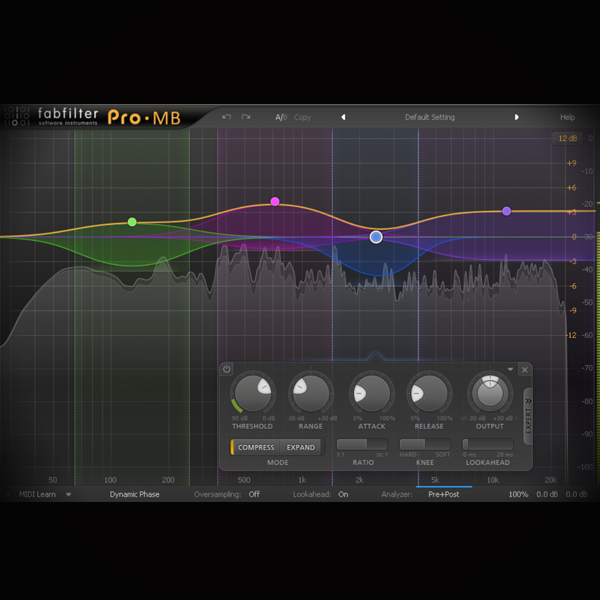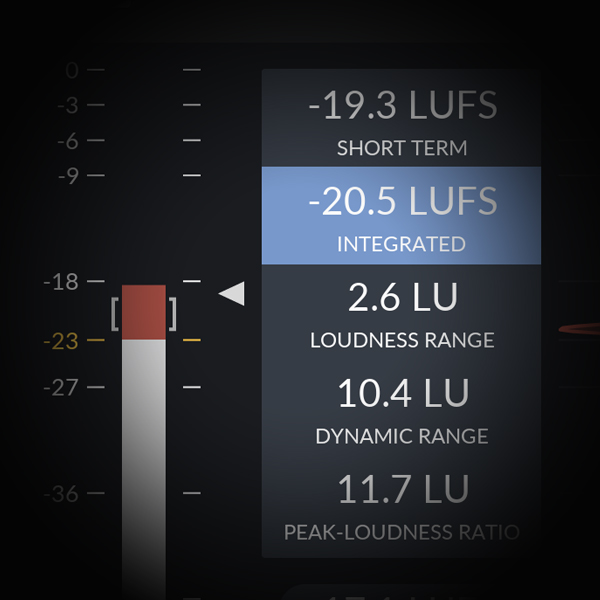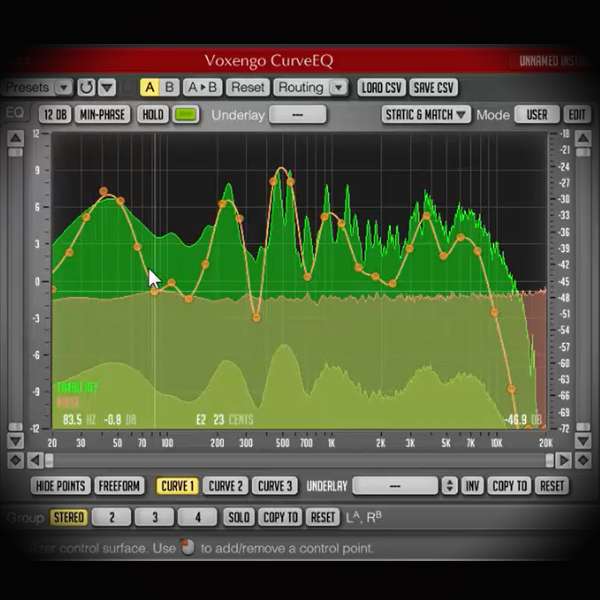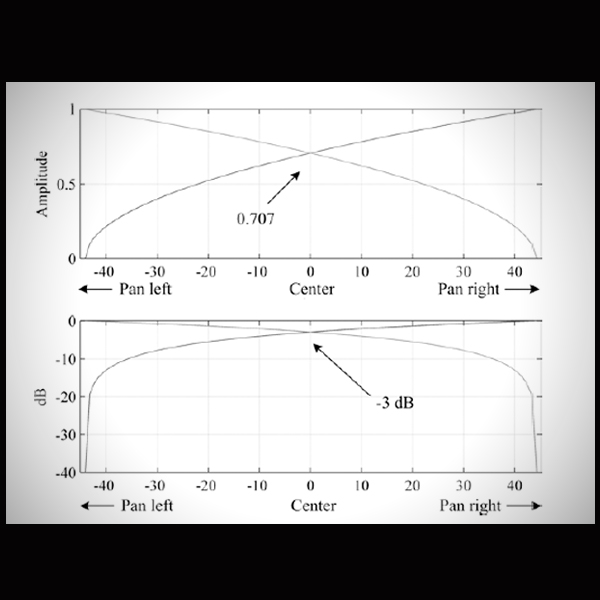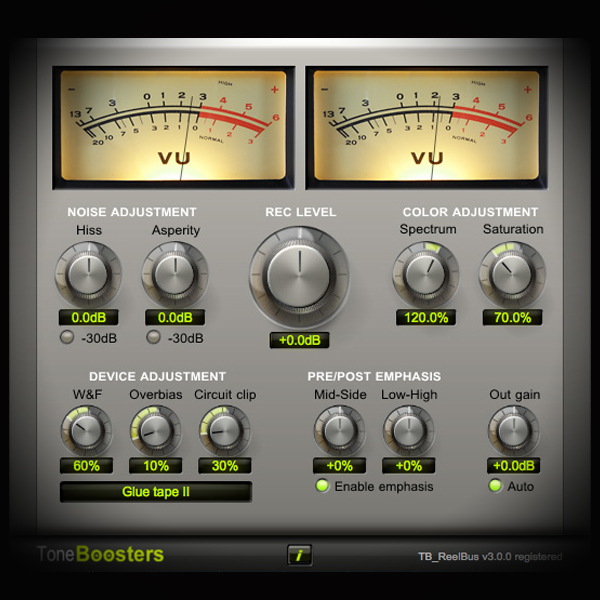Mastering and MixBus
Nowadays, most home-studio producers want to master their own mixes. As most mixes are not released commercially home-studio producers still want to optimise their mixes for the various streaming standards in the event they want to market their content online.
The problems facing these producers are that of knowledge and experience.
Mastering is a completely different ballgame to mixing and requires a different mindset to that of the mix producer.
This category of video tutorials aims to help you in understanding how to best manage the master bus of your DAW project and to confidently master your demos.
Learn the requirements for Mastering music, the processes it entails and how to achieve the perfect master by managing the MixBus correctly and creatively.
Tutorials
Brickwall Limiting
Beginner
A detailed tutorial explaining what a brickwall limiter is, how it works and how to use it on a stereo mix.Duration: 8 mins
Multiband Compression - what is it and how do you use it
Beginner
A detailed tutorial on what is a multiband (MBC) compressor, how does it work and how to use it to treat a Hip Hop mix.Duration: 18 mins
Compression - what is it and how to use it
Beginner
What is a compressor, how does it work and how and when to use it.Duration: 25 mins
Mix Bus Compressor Topologies - which compressor to use on the master bus
Intermediate
Covering the various compressor topologies (designs) for the Mix Bus and how best to use and configure them.Duration: 13 mins
The 4 Modes of Compression and Expansion
Intermediate
Covering all forms of Downward and Upward Compression and Downward and Upward Expansion.Duration: 11 mins
Compressor Types - FET , Opto, VCA and Vari-Mu
Intermediate
Detailed explanation of the various types of compressors with processed before/after audio examples to display the differences between compressor designs.Duration: 18 mins
Transparent Brickwall Limiting
Intermediate
How to use a limiter transparently for pre-mastering for your mixes.Duration: 7 mins
Transparent Limiting with a Compressor
Beginner
How to use a compressor as a transparent Limiter for pre-mastering your mixes.Duration: 7 mins
Cubase Balanced Panner versus Combined Panner
Beginner
What are the differences between Balanced and Combined Panners within your DAW and how and when to use them.Duration: 7 mins
Band Pass Equalisation - cleaning audio channels
Intermediate
How to prepare your audio for mixing by using band pass equalisation for cleaning and making sure to shape the filter slopes to match the audio's response.Duration: 13 mins
Mixing to Pink Noise
Intermediate
A detailed mix tutorial on how to use Pink Noise as a reference to control and manage gain levels within your DAW.Duration: 19 mins
Gain Staging using True Peak Meters
Beginner
Using True Peak Meters (LUFS) to gain stage for mixing and calibrating channel levels in your DAW.Duration: 12 mins
Gain Staging using VU Meters
Beginner
What are VU Meters, how do they work and how to calibrate them for mixing. This tutorial explains all and guides you through the processes required gain stage your mixes using VU meters.Duration: 11 mins
Headroom and Dynamic Range
Beginner
Learn about structuring your mixes for maximum headroom and dynamic range and how to avoid the usual pitfalls faced with channel summing.Duration: 9 mins
ISP - Intersample Peaks
Intermediate
What are Intersample Peaks (ISP) and how do you control them.Duration: 9 mins
DIY Mastering using Pink Noise
Intermediate
The entire Mixing to Pink Noise process covered and including how to use mastered profiles on your mixes.Duration: 25 mins
The Pan Law within your DAW explained in detail
Beginner
What is the Pan Law and how it affects your mixes. Setting the right preferences in your DAW is critical and The Pan Law plays a big part in that.Duration: 14 mins
Summing in a Mix within your DAW
Intermediate
Summing in your DAW, how to manage gains and frequencies for maintaining headroom and clarity.Duration: 5 mins
Metering Explained - VU LUFS LU K-Ref....
Advanced
How to read and calibrate all the various Meters within your DAW.Duration: 25 mins
Cubase Meter - Customising for Headroom
Beginner
Customising your DAW's Metering to display critical information for mix projects.Duration: 10 mins
Valves/Tubes - what are they and how do they work
Advanced
What are valves/tubes, how do they work, and how and when to use them.Duration: 10 mins
Tape Saturation - what is it and how do you use it
Advanced
What is tape saturation, how does it work and when and how to use it.Duration: 13 mins
Total and Partial Phase cancellation
Beginner
Discover what phase is and what total and partial phase cancellation are and when they occur.Duration: 11 mins
Normalisation - what it is and how to use it
Beginner
What is normalisation - what are Peak and RMS normalisation.Duration: 6 mins
Working the Air Band with Equalisation
Intermediate
Equalisation techniques to control and process the Air Band.Duration: 9 mins
Active, Passive, Graphic, Parametric, Fixed and Peaking Eqs
Intermediate
What are the various types of equaliser designs/topologies what are the differences between them, and how and when to use them.Duration: 13 mins
Dynamic EQ - what is it and how do you use it
Intermediate
What is Dynamic Equalisation, how it works and how to use it.Duration: 8 mins
Eq Filters and Slopes/Responses
Intermediate
Which filters to select when using equalisation, how to match filter slopes and responses and how best to utilise them.Duration: 13 mins
Linear Phase Eq versus Minimum Phase Eq
Intermediate
A detailed tutorial on the differences between Linear and Minimum Phase topologies-how and when to use them.Duration: 11 mins
Mastering Demos with EQ
Advanced
How to best prep your demo masters with equalisation.Duration: 5 mins
Mastering EQ - Air Band Processing
Advanced
How to process the Air Band using equalisation - add sparkle and space to your mixes.Duration: 8 mins
Creating the 3 master reverbs using the FabFilter Pro R reverb
Advanced
Crafting the three main master mix reverbs using FabFilter Pro-R reverb.Duration: 9 mins
Constructing the 3 master mix reverbs using Melda MReverb
Advanced
The art and science of working the main mix reverbs in series and in parallel using Melda's MReverb plugin..Duration: 9 mins
Reverb - manipulating distance using Proximity
Intermediate
Learn about the reverb proximity effect and how to control it. Create distance and 'behind' you effects using TDR's Proximity.Duration: 9 mins
iZotope Ozone Reverb - how to create a mix reverb
Beginner
A very cool technique for creating that elusive master reverb for your mixes using iZotope Ozone's reverb.Duration: 5 mins
Creating a Master Mix Reverb
Intermediate
Learn how to create the perfect stereo master bus reverb for all your mixes.Duration: 11 mins
Creating a Big Studio Reverb a.k.a the Abbey Rd Reverb
Intermediate
This tutorial shows you how to create the famous Abbey Rd Big Studio Reverb for your mix projects.Duration: 8 mins
Ducking any Frequency using Middle and Side
Intermediate
Advanced production technique incorporating M/S (Middle and Side) processing to duck specific frequencies within a mix.Duration: 7 mins
DIY Mastering using Pink Noise and Profiles
Intermediate
Advanced techniques showing you how you can master your music using pink noise as profiles for use with equalisers that offer a Match eq feature.Duration: 17 mins
MixBus-Transparent Pre Mastering
Intermediate
This detailed video tutorial guides you in how to achieve transparent masters using the dynamic processes within your DAW.Duration: 14 mins
MixBus - House Music Pre Mastering
Intermediate
Explore how to prepare and process your mix for House music mastering.Duration: 19 mins
MixBus - Urban Music Pre Mastering
Intermediate
Explore how to prepare and process your mix for Urban music mastering.Duration: 13 mins
Layering Reverbs for a Big and Lush Effect
Beginner
How to layer 3 vocal reverbs for the ultimate in warmth and thickness.Duration: 6 mins
Stealing Transients - Maximising Loudness
Beginner
Old school techniques for removing errant transients and Intersample Peaks (ISP) to maximise headroom for mastering. Very cool technique for making your mixes LOUD!Duration: 6 mins
Avoiding Masking and Summing of frequencies by Panning
Intermediate
Masking and summing of frequencies are a real headache when it comes to gain staging your mixes. One potent way to rectify these issues is to use panning. Let me show you how easy the process is.Duration: 5 mins
MixBus Mastering Equalisation
Intermediate
Learn how to use the famous Maselec emulator plugin (Acustica Audio Ivory 4) to master your mixes!Duration: 16 mins