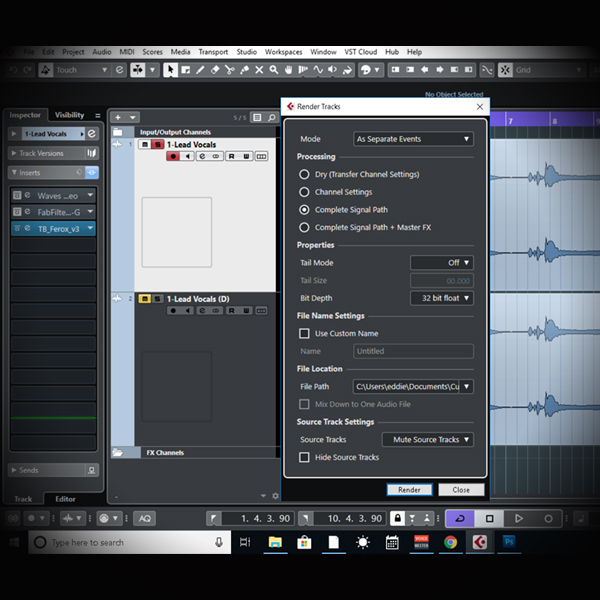Vocals
The most important aspect of any song are the vocals.
Your entire song is built around the vocals so why not get the most out of your vocal recordings from tracking to polish?
To best present your recorded vocals for processing it is essential to first use corrective techniques. This incorporates cleaning the channel, de essing for sibilance, managing plosives, using noise gates to remove background noise and headphone spill and gain staging.
But that is just the tip of the iceberg.
I will show you how to use compressors in series to manage the dynamic range of the vocals, how to layer vocals and create harmonies both in your DAW and using stock plugins, show you how to use 3 stage compression for adding focus to a vocal take, how to tune and pitch vocals, how to use Bump Automation, how to successfully eq any vocal using my 4 Step Technique, how to duck, how to side-chain against the mix and so much more.
To be thorough I have used audio examples of EDM female vocals, Rap vocals, Rock vocals and Backing vocals in all the video tutorials.
Learn how to process Vocals both easily and professionally.
Tutorials
Feed-back Compression
Intermediate
A thorough tutorial explaining both feedback and dynamic compression and how to use it to process female vocals.Duration: 13 mins
Negative Limiting using Valley People Dyna-mite
Advanced
What is negative limiting, how does it work and how to use it. In this tutorials I show you how to use negative limiting to process vocals.Duration: 5 mins
Layering Vocals using Parallel Compression
Intermediate
Parallel compression techniques for layering vocals to achieve a big and dynamic sound.Duration: 5 mins
Converting Mono Channels to Stereo for Parallel Processing
Intermediate
How to configure and convert mono to stereo channels for vocal parallel processing within the DAW.Duration: 4 mins
Noise Gate - What is it and how does it work
Beginner
What is a noise gate, how does it work and when to use it. Let me show you how to use a gate on vocal recordings.Duration: 11 mins
De-esser - what is it and how does it work
Beginner
What is a de-esser, how it works and how and when to use it. The perfect dynamic processor for taming sibilance in vocals.Duration: 12 mins
Using Dynamic Equalisation on Female Vocals
Advanced
How to use a dynamic equaliser to process female vocals. Add motion and vibrancy to female vocal recordings.Duration: 11 mins
Creating the 3 master reverbs using the FabFilter Pro R reverb
Advanced
Crafting the three main master mix reverbs using FabFilter Pro-R reverb.Duration: 9 mins
Constructing the 3 master mix reverbs using Melda MReverb
Advanced
The art and science of working the main mix reverbs in series and in parallel using Melda's MReverb plugin..Duration: 9 mins
Creating a Smooth and Liquid Reverb
Intermediate
Techniques in how to manipulate reverbs using sibilance plugins to achieve a smooth and warm texture.Duration: 5 mins
Using Reverbs In Series for Female Vocals
Intermediate
A thorough tutorial explaining how to configure multiple reverbs in series for processing female vocals.Duration: 5 mins
Reverb Effect - what is it and how does it work
Beginner
Everything you will ever need to know about the reverb effect, how it works, when to use it and how to use itDuration: 13 mins
Reverb - manipulating distance using Proximity
Intermediate
Learn about the reverb proximity effect and how to control it. Create distance and 'behind' you effects using TDR's Proximity.Duration: 9 mins
iZotope Ozone Reverb - how to create a mix reverb
Beginner
A very cool technique for creating that elusive master reverb for your mixes using iZotope Ozone's reverb.Duration: 5 mins
Controlling Vocal Sibilance
Intermediate
Understanding what sibilance refers to when dealing with vocals and how best to tame it.Duration: 8 mins
Reverb smoothing using a De-Esser
Intermediate
Advanced techniques on manipulating and smoothing reverbs using a de-esser.Duration: 12 mins
Creating a Big Studio Reverb a.k.a the Abbey Rd Reverb
Intermediate
This tutorial shows you how to create the famous Abbey Rd Big Studio Reverb for your mix projects.Duration: 8 mins
Processing Female Vocals using the Reverb 2445
Intermediate
Processing female vocals with the famous EMT 2445 reverb - transparency and lush at its best!Duration: 7 mins
Using a Flanger to create Stereo Effects
Advanced
Advanced techniques for creating very cool stereo effects using the flanger effect and in this instance it is vocals that get the flanger treatment!Duration: 9 mins
Flanger Effect - what is it and how does it work
Beginner
A fully detailed journey into what a flanger effect is, how to use it and when to use it.Duration: 8 mins
Using Stereo Delays on Vocals
Intermediate
Using stereo and dual-mono delay effects for modulating the stereo width of vocal lines is a very potent process!Duration: 9 mins
Delay Effect - Cross Feedback and Style
Intermediate
Understanding and manipulating crossfeed and style algorithms for the delay effect so as to create huge sound scapes.Duration: 12 mins
Using a Delay to create Chorus
Intermediate
Learn how to create the chorus effect using a delay effect processor.Duration: 3 mins
Soundtoys Crystallizer- using Granular Synthesis on Vocals
Advanced
An advanced tutorial for creating pitch-shifted chorus effects using granular processing. Let me show you how to create epic vocal effects using this simple effect!Duration: 9 mins
Using Chorus Creatively on Vocals
Advanced
Advanced tutorial on how to use modulation with different types of chorus effects to process vocals.Duration: 8 mins
Chorus Effect - what is it and how does it work
Beginner
Thorough explanation of what the chorus effect is, how it works and when to use it.Duration: 7 mins
Processing Rap Vocals - Prep and Optimisation
Intermediate
Techniques to show you how to process male rap vocals using both effects and dynamic processors.Duration: 19 mins
Using Cubase's Stock Reverb Plugins
Intermediate
A detailed tutorial explaining how to use Cubase's stock reverb plugins to create a huge and lush reverb effect.Duration: 21 mins
Using Side-Chaining to Duck Reverbs on Vocals
Intermediate
Old school technique of ducking an effect within a mix using vocal lines as triggers. Perfect for cleaning vocal lines and managing spoken word in broadcasting and busy mixes.Duration: 7 mins
Side-chaining Vocals against the Mix
Intermediate
A detailed tutorial showing you how to create space for vocals in a busy mix by using the Dynamic Equaliser's side-chain!Duration: 12 mins
Creating Vocal Harmonies using Cubase
Intermediate
Learn how to create vocal harmonies by layering in the DAW and using Cubase's time-stretching tools to nail the tuning of each layer.Duration: 12 mins
The 4 stages of Vocal Eq processing
Intermediate
Learn how to eq vocals professionally and quickly using these 4 simple steps!Duration: 17 mins
Gating Techniques for Vocals
Intermediate
If your vocal recordings have background noise or headphone spill then this video tutorial could save your day.Duration: 17 mins
Using EQ to Clean and Enrich Rap Vocals
Intermediate
Clean and beef up male rap vocals using a dynamic equaliser!Duration: 10 mins
Layering Backing Vocals to create Harmonies
Intermediate
Let me show you how you can maximise your backing vocals for impact and interest by using band-pass equalisation and layering to create interesting and epic vocal harmonies!Duration: 13 mins
De-essing EDM female lead vocals
Beginner
Struggling to de ess driving female lead vocals? This tutorial will guide you through all the steps required to treat sibilance (the esses and effs in vocal takes).Duration: 13 mins
Downward and Upward Compression for Rap Vocals
Intermediate
A unique approach in managing the Dynamic Range of rap vocals using various compression and expansion modes and topologies. If you want your Rap vocals to jump out of the mix this tutorial is for you.Duration: 12 mins
Ducking Effects in Real-time using Vocal Triggers
Intermediate
Learn how to duck any effect anywhere within a mix using the vocal track as a trigger for the side-chain of the compressor that attenuates the effect.Duration: 14 mins
Extending the Dynamic Range of Rap Vocals
Intermediate
A very cool technique demonstrating how to extend the dynamic range of rap vocals. Most rap vocals are heavily compressed with a narrow dynamic range - this tutorial shows you how to repair and reverse the process adding dynamics back into the vocal take.Duration: 17 mins
Processing Lead Rock Vocals
Intermediate
A detailed tutorial on how to process lead Rock vocals to sit in a mix.Duration: 13 mins
Processing Backing Vocals
Beginner
Backing vocals are as important as lead vocals and understanding how to process them to best optimise them can be daunting. Let me show you how to process them easily and efficiently.Duration: 13 mins
Tuning and Pitching Lead Rock Vocals
Intermediate
Without a doubt the most important aspect of any song is the vocals and with Rock music it is absolutely critical to get the vocals in tune and pitched correctly.Duration: 13 mins
Using Bump Automation to Process Vocal's Volume
Intermediate
How to use 'bump' automation within your DAW to control the volume of recorded vocals in a mix.Duration: 10 mins
Using Compression in Series to Process Lead Vocals
Intermediate
How to use two compressors in series to control the dynamic range of lead vocals and enhance the overall texture.Duration: 7 mins
Using Modulators to add Dynamic Motion to Vocals
Intermediate
Add dynamic motion to your vocal lines by modulating the volume of the vocal take within your DAW.Duration: 12 mins
Band-pass Equalisation - Slopes and Gradients
Intermediate
To master equalisation you need to understand how the filter slope/gradient affects the equaliser's response. The slopes have a dramatic effect on the overall sound being equalised.Duration: 9 mins