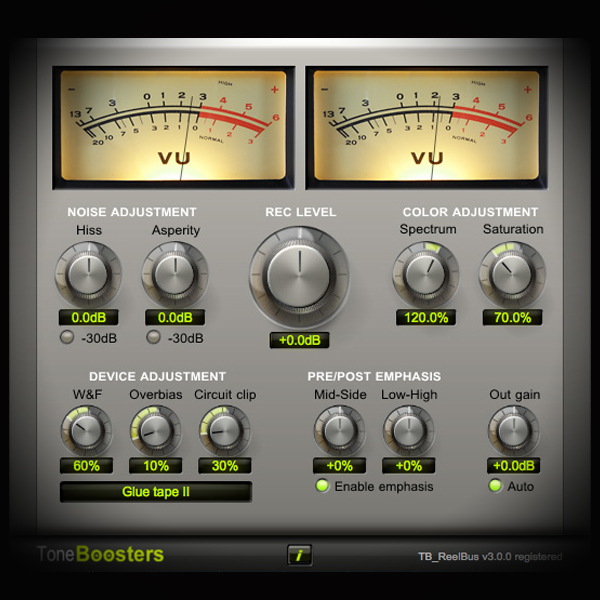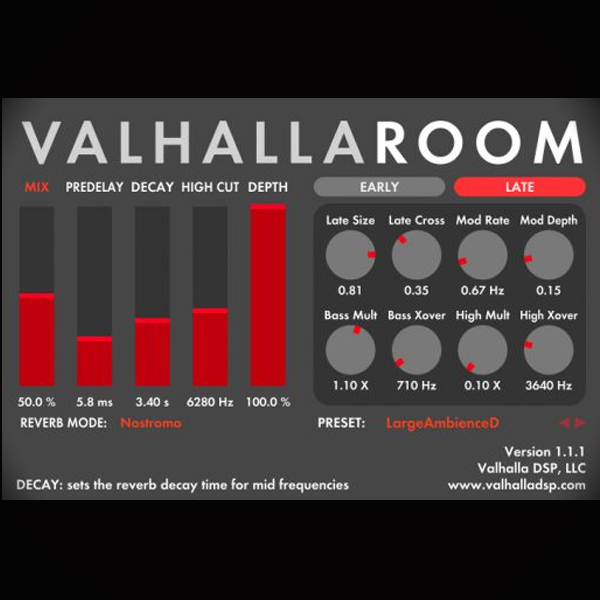Effects
Effects are the fairy dust of production! Nothing adds colour to a mix better than a spattering of effects!
The most common effects used in a studio are covered in detail. Reverb, delay, chorus, flanger and phaser are the ‘go to’ essentials for most producers. Here, I show you professional techniques for using them, and with the right knowledge it’s easier than you might think.
Using an effect for its intended purpose is one thing but to get creative with it is quite another and involves a slightly different approach to the norm, a sound design approach. Layering and modulating effects is a powerful way of creating amazing textures, a subject we explore in detail!
Effects can also be used dynamically. For example stereo-widening, frequency smoothing and pitch shifting are just a few of the techniques covered in this category.
Tutorials
Realtime Automation
Intermediate
Realtime automation - both creating automation lanes and recording and reading events within your DAW.Duration: 4 mins
Automating Plugin Parameters
Intermediate
Learn how to automate any and all plugin parameters using your DAW's automation lanes and real-time processing.Duration: 6 mins
Layering drums using middle and side processing
Advanced
Sound Design tutorial on how to create a background ambient texture from a drum loop using M/S (Middle and Side) and Layering it with drum sounds.Duration: 6 mins
Valves/Tubes - what are they and how do they work
Advanced
What are valves/tubes, how do they work, and how and when to use them.Duration: 10 mins
Tape Saturation - what is it and how do you use it
Advanced
What is tape saturation, how does it work and when and how to use it.Duration: 13 mins
Harmonizer Effect - what it is and how to use it
Intermediate
What is a harmonizer effect - how does it work and how to use it for adding harmonies to vocals or to create interesting special effects. In this video, I use the mighty Eventide Harmonizer 910 to maul a drum beat!Duration: 7 mins
Harmonic Distortion - Odd and Even Harmonics
Advanced
What is harmonic distortion and what are odd and even harmonics. A critical subject that encapsulates all things tube, solid state, amp driven etc.Duration: 9 mins
Using a Step Sequencer to control Filter Cut-Off and Resonance
Intermediate
Using a Step Sequencer as a Modulator to process both the Filter Cut-Off and the Resonance of a Filter processor to add spice and motion to a drum beat!Duration: 7 mins
Using Modulation with a Single Band Filter - Soundtoys FilterFreak
Intermediate
Create Crazy Effects using a Modulator to process a Single Filter Band on a drum beat!Duration: 6 mins
Using Modulation with a 2 Band Filter - FabFilter Simplon
Intermediate
Creating Cross Modulation by using 2 band Filters in Series and in Parallel to process a drum beat. FabFilter Simplon shines in this tutorial.Duration: 7 mins
Filters and Filtering - what are filters and how do they work
Beginner
What is a Filter, how does it work, what are its functions and how to use it.Duration: 4 mins
Creating the 3 master reverbs using the FabFilter Pro R reverb
Advanced
Crafting the three main master mix reverbs using FabFilter Pro-R reverb.Duration: 9 mins
Constructing the 3 master mix reverbs using Melda MReverb
Advanced
The art and science of working the main mix reverbs in series and in parallel using Melda's MReverb plugin..Duration: 9 mins
Creating a Smooth and Liquid Reverb
Intermediate
Techniques in how to manipulate reverbs using sibilance plugins to achieve a smooth and warm texture.Duration: 5 mins
Using Reverbs In Series for Female Vocals
Intermediate
A thorough tutorial explaining how to configure multiple reverbs in series for processing female vocals.Duration: 5 mins
Reverb Effect - what is it and how does it work
Beginner
Everything you will ever need to know about the reverb effect, how it works, when to use it and how to use itDuration: 13 mins
Reverb - manipulating distance using Proximity
Intermediate
Learn about the reverb proximity effect and how to control it. Create distance and 'behind' you effects using TDR's Proximity.Duration: 9 mins
Piano Reverb Processing
Intermediate
Learn how to craft the perfect reverb for pianos.Duration: 12 mins
iZotope Ozone Reverb - how to create a mix reverb
Beginner
A very cool technique for creating that elusive master reverb for your mixes using iZotope Ozone's reverb.Duration: 5 mins
Creating a Master Mix Reverb
Intermediate
Learn how to create the perfect stereo master bus reverb for all your mixes.Duration: 11 mins
Controlling Vocal Sibilance
Intermediate
Understanding what sibilance refers to when dealing with vocals and how best to tame it.Duration: 8 mins
Drum Reverb
Intermediate
Covering techniques, pitfalls and advanced functions on how to configure and use drum reverbs.Duration: 6 mins
Reverb smoothing using a De-Esser
Intermediate
Advanced techniques on manipulating and smoothing reverbs using a de-esser.Duration: 12 mins
Reverb Compression for Drums
Intermediate
Cool techniques for processing compressed reverbs for Epic Drum sounds.Duration: 7 mins
Creating a Big Studio Reverb a.k.a the Abbey Rd Reverb
Intermediate
This tutorial shows you how to create the famous Abbey Rd Big Studio Reverb for your mix projects.Duration: 8 mins
Processing Female Vocals using the Reverb 2445
Intermediate
Processing female vocals with the famous EMT 2445 reverb - transparency and lush at its best!Duration: 7 mins
Phaser Effect - what it is and how it works
Beginner
A detailed tutorial expounding the virtues of the powerful yet elusive phaser effect, how does it work, how to use it and when to use it.Duration: 9 mins
Using a Phaser Effect on Synth Pad Sounds
Advanced
Learn how to program lush evolving synth pad effects using a phaser effect.Duration: 7 mins
Using a Flanger to create Stereo Effects
Advanced
Advanced techniques for creating very cool stereo effects using the flanger effect and in this instance it is vocals that get the flanger treatment!Duration: 9 mins
Flanger Effect - what is it and how does it work
Beginner
A fully detailed journey into what a flanger effect is, how to use it and when to use it.Duration: 8 mins
Using a Delay to create a Crackle Effect
Intermediate
A sound design tutorial showing you how to use a delay effect to create a crackle effect. A great way to add spice and grime to a sound and in this tutorial to a drum beat!Duration: 6 mins
Using a Delay as a Reverb
Intermediate
Reverb can smear low frequency sounds like basses and using a delay effect instead of a reverb maintains the clarity and focus of the sound.Duration: 8 mins
Using Stereo Delays on Vocals
Intermediate
Using stereo and dual-mono delay effects for modulating the stereo width of vocal lines is a very potent process!Duration: 9 mins
Using Modulation to shape a Delay Effect's Filters
Beginner
Detailed tutorial on how to use source and destination modulators with a delay effect to create spatial soundscapes.Duration: 12 mins
Delay Effect - Cross Feedback and Style
Intermediate
Understanding and manipulating crossfeed and style algorithms for the delay effect so as to create huge sound scapes.Duration: 12 mins
Add Variety to your Drum Beats using Delay Effects
Intermediate
Sound design tutorial on using delay effects to create a variety of drum textures using existing sounds.Duration: 10 mins
Delay Effect - what is it and how does it work
Beginner
What is the delay effect, how do you use it and when to use it.Duration: 10 mins
Using a Delay to Manipulate Stereo Width
Intermediate
Using a delay effect to create and manipulate stereo width. Make your mixes wider!Duration: 5 mins
How to Calculate Delay Times
Beginner
How to calculate delay times for any BPM and at any value: triplets, dotted, straight etc. These tools will also help you in calculating compressor attack and release times along with reverb pre delays.Duration: 5 mins
Using a Delay to create Chorus
Intermediate
Learn how to create the chorus effect using a delay effect processor.Duration: 3 mins
Soundtoys Crystallizer- using Granular Synthesis on Vocals
Advanced
An advanced tutorial for creating pitch-shifted chorus effects using granular processing. Let me show you how to create epic vocal effects using this simple effect!Duration: 9 mins
Using Chorus Creatively on Vocals
Advanced
Advanced tutorial on how to use modulation with different types of chorus effects to process vocals.Duration: 8 mins
Chorus Effect - what is it and how does it work
Beginner
Thorough explanation of what the chorus effect is, how it works and when to use it.Duration: 7 mins
EDM Kick Drum Processing using Valves/Tubes
Intermediate
How to use valves/tubes to add warmth and thickness to EDM kick drums.Duration: 11 mins
Layering Drum Sounds using Multiple Layers
Intermediate
Learn how to layer drum sounds by using multiple layers and with parallel processing.Duration: 9 mins
Mixing Bass and Kick
Intermediate
Mixing the bass and kick in a mix can be troublesome, but that can be negotiated by working on the harmonics and complimentary frequencies of each sound.Duration: 15 mins
DIY Mastering using Pink Noise and Profiles
Intermediate
Advanced techniques showing you how you can master your music using pink noise as profiles for use with equalisers that offer a Match eq feature.Duration: 17 mins
Processing Rap Vocals - Prep and Optimisation
Intermediate
Techniques to show you how to process male rap vocals using both effects and dynamic processors.Duration: 19 mins
Using Cubase's Stock Reverb Plugins
Intermediate
A detailed tutorial explaining how to use Cubase's stock reverb plugins to create a huge and lush reverb effect.Duration: 21 mins
Layering Reverbs for a Big and Lush Effect
Beginner
How to layer 3 vocal reverbs for the ultimate in warmth and thickness.Duration: 6 mins
How to use Reverb for Electronic Drums
Beginner
Let me help you to understand and master electronic drum reverb processing to bring out the best in your beat creations!Duration: 11 mins
Using Side-Chaining to Duck Reverbs on Vocals
Intermediate
Old school technique of ducking an effect within a mix using vocal lines as triggers. Perfect for cleaning vocal lines and managing spoken word in broadcasting and busy mixes.Duration: 7 mins
Ducking Effects in Real-time using Vocal Triggers
Intermediate
Learn how to duck any effect anywhere within a mix using the vocal track as a trigger for the side-chain of the compressor that attenuates the effect.Duration: 14 mins
Processing Lead Rock Vocals
Intermediate
A detailed tutorial on how to process lead Rock vocals to sit in a mix.Duration: 13 mins
Using Modulators to add Dynamic Motion to Vocals
Intermediate
Add dynamic motion to your vocal lines by modulating the volume of the vocal take within your DAW.Duration: 12 mins