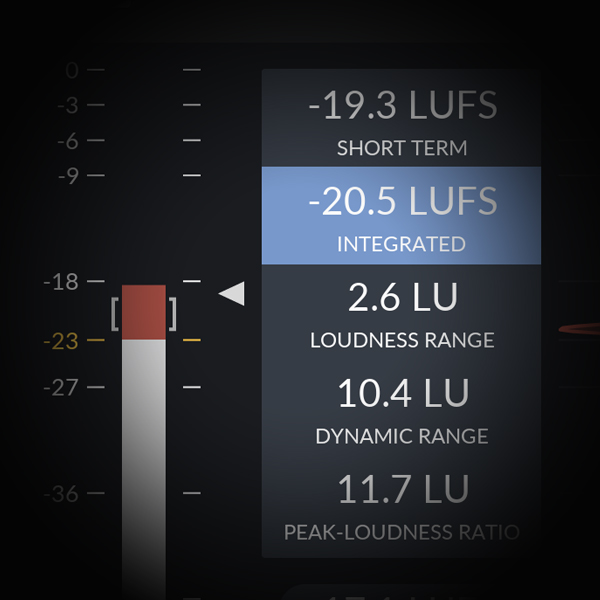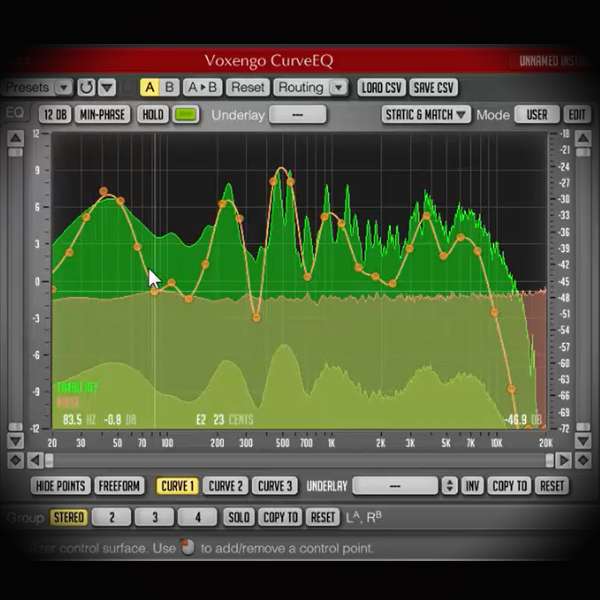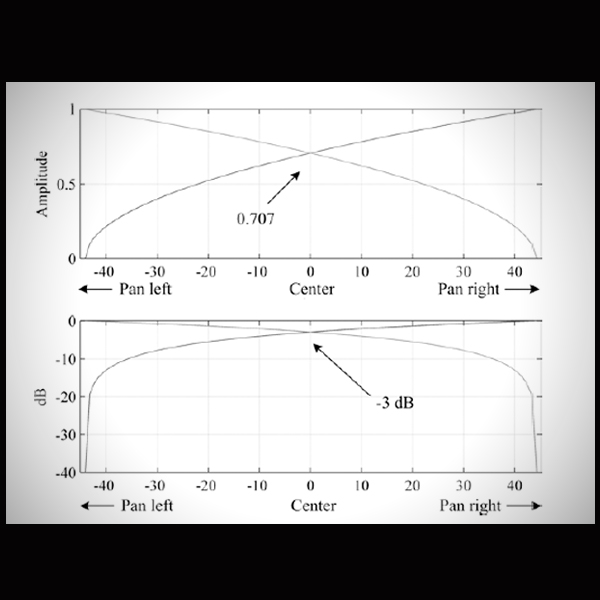Gain Staging
In today’s world of digital maximums (ceiling) in your DAW managing all gains, from channels to groups, auxiliaries to mixbus, has become a critical process.
The process itself involves optimising the audio signal level (gain) through the signal chain, from channel to mixbus, to maintain a decent amount of headroom and to prevent digital clipping.
For the beginner this process can be daunting as there are so many factors to take into account when proper gain staging. I make sure to cover most of these eventualities and to guide you through each step ensuring you understand what areas to consider when gain staging within your DAW.
This category covers every aspect of gain staging, from the metering standards to summing, from cleaning channels to managing the Pan Law and so much more.
To best help you I have created a technique that involves mixing to a pink noise reference. I have written an article for Sound On Sound entitled Mixing to a Pink Noise Reference on this subject and have included this process right here and in video format. If you follow this process to the letter your mixes will magically mix themselves.
Don’t get overwhelmed with your levels – learn to structure and manage gains
Tutorials
Cubase Balanced Panner versus Combined Panner
Beginner
What are the differences between Balanced and Combined Panners within your DAW and how and when to use them.Duration: 7 mins
Band Pass Equalisation - cleaning audio channels
Intermediate
How to prepare your audio for mixing by using band pass equalisation for cleaning and making sure to shape the filter slopes to match the audio's response.Duration: 13 mins
Mixing to Pink Noise
Intermediate
A detailed mix tutorial on how to use Pink Noise as a reference to control and manage gain levels within your DAW.Duration: 19 mins
Gain Staging using True Peak Meters
Beginner
Using True Peak Meters (LUFS) to gain stage for mixing and calibrating channel levels in your DAW.Duration: 12 mins
Gain Staging using VU Meters
Beginner
What are VU Meters, how do they work and how to calibrate them for mixing. This tutorial explains all and guides you through the processes required gain stage your mixes using VU meters.Duration: 11 mins
Headroom and Dynamic Range
Beginner
Learn about structuring your mixes for maximum headroom and dynamic range and how to avoid the usual pitfalls faced with channel summing.Duration: 9 mins
ISP - Intersample Peaks
Intermediate
What are Intersample Peaks (ISP) and how do you control them.Duration: 9 mins
DIY Mastering using Pink Noise
Intermediate
The entire Mixing to Pink Noise process covered and including how to use mastered profiles on your mixes.Duration: 25 mins
The Pan Law within your DAW explained in detail
Beginner
What is the Pan Law and how it affects your mixes. Setting the right preferences in your DAW is critical and The Pan Law plays a big part in that.Duration: 14 mins
Summing in a Mix within your DAW
Intermediate
Summing in your DAW, how to manage gains and frequencies for maintaining headroom and clarity.Duration: 5 mins
Preparing and Optimising Audio for Mixing
Intermediate
How to prepare each and every audio channel for both mixing and mastering.Duration: 10 mins
Metering Explained - VU LUFS LU K-Ref....
Advanced
How to read and calibrate all the various Meters within your DAW.Duration: 25 mins
Cubase Meter - Customising for Headroom
Beginner
Customising your DAW's Metering to display critical information for mix projects.Duration: 10 mins
Total and Partial Phase cancellation
Beginner
Discover what phase is and what total and partial phase cancellation are and when they occur.Duration: 11 mins
Normalisation - what it is and how to use it
Beginner
What is normalisation - what are Peak and RMS normalisation.Duration: 6 mins
Stealing Transients - Maximising Loudness
Beginner
Old school techniques for removing errant transients and Intersample Peaks (ISP) to maximise headroom for mastering. Very cool technique for making your mixes LOUD!Duration: 6 mins
Converting Dual Mono Tracks into Stereo in Cubase
Beginner
This video guides you through the processes needed to convert dual mono tracks into stereo tracks for use in your DAW.Duration: 6 mins
Avoiding Masking and Summing of frequencies by Panning
Intermediate
Masking and summing of frequencies are a real headache when it comes to gain staging your mixes. One potent way to rectify these issues is to use panning. Let me show you how easy the process is.Duration: 5 mins
Using Compression in Series to Process Lead Vocals
Intermediate
How to use two compressors in series to control the dynamic range of lead vocals and enhance the overall texture.Duration: 7 mins